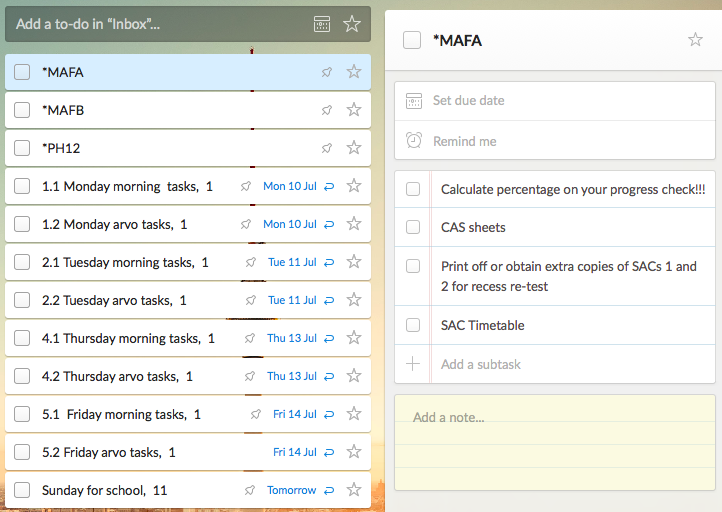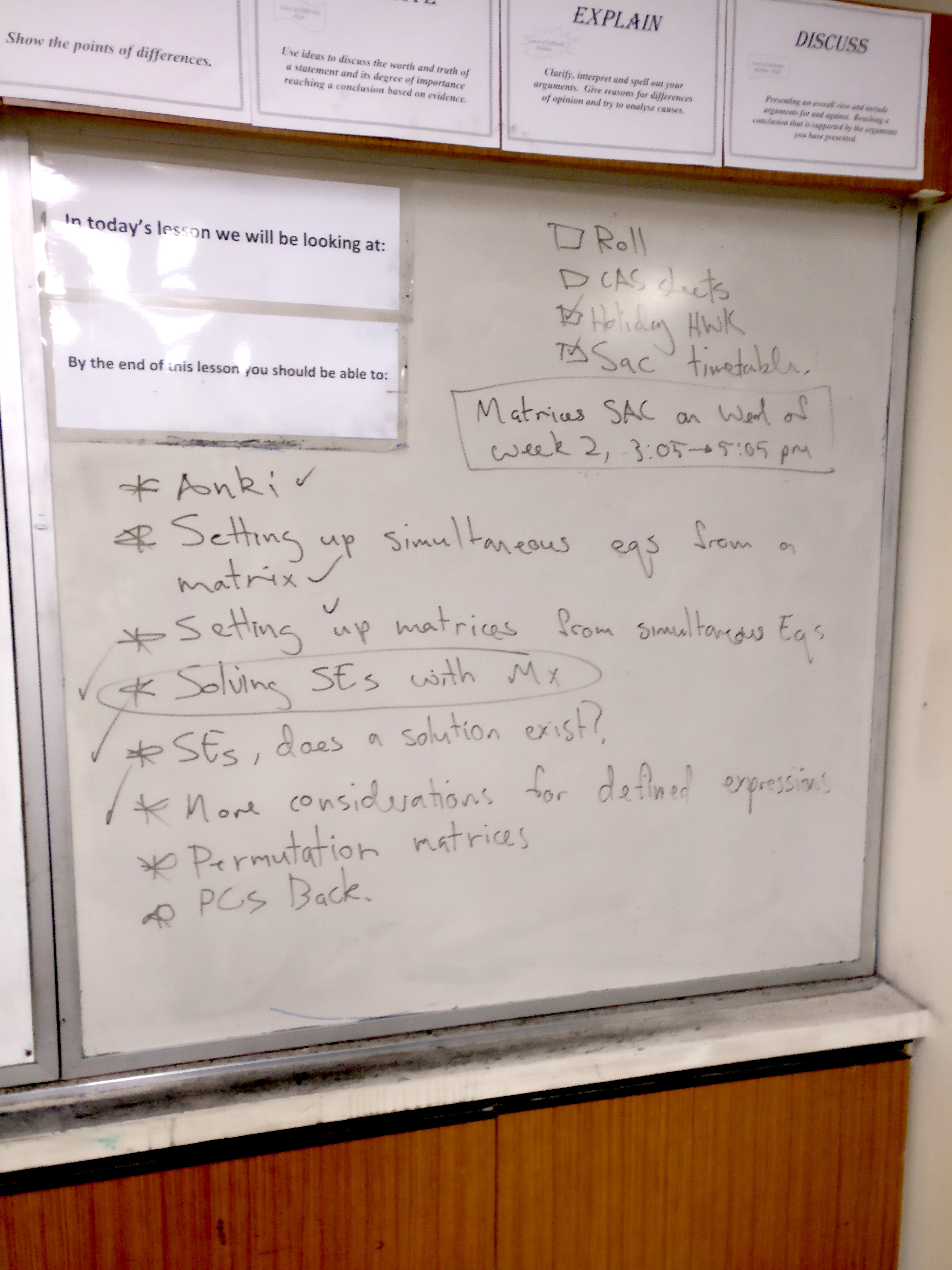Forgetting to take the marking home for the weekend, forgetting to print off a sheet before class, and forgetting to send a follow up email about a student that as promised. Many of the tasks that constitute a teacher's working are just like these ones… easy, but important.
A couple of months ago, in a particularly hectic teaching period, I forgot to do three of these such ‘easy but important' tasks over the course of two weeks. Each time I stuffed up I felt increasingly frustrated and by the end of the third occurrence it was clear that I needed a system to militate against this ever happening again. This post is about that system.
Around the time of my streak of forgetfulness, Harry Fletcher-Wood tweeted an article on checklists. I'd been thinking about developing a checklist system for my teaching for a while, and this article, along with my recent bouts of forgetfulness, was the perfect prompt to revisit this idea. I bought Harry's book, Ticked off, read much of it, and appreciated the lists that he'd put together covering everything from pre-term actions, to lesson planning, to formative assessment. It offered some great tips and tricks on how to effectively make and use checklists (some of which I refer to in the following), But it wasn't exactly what I was looking for. I wanted more of a system that would help me deal with the every day myriad of simple but important tasks on a teacher's plate. I had a long hard think about the kind of functionality that I wanted from such a checklist system, and here's the criteria that I came up with.
- Digital, on both my phone and laptop
- Enables recurring tasks, this is for things that I know I have to do every week, such as ‘plan progress check' or ‘compile detention list'
- Simple layout that enables me to logically file my lists
- Has some sort of alerts functionality that prompts me to look at it
- No bells and whistles, animations, or anything else annoying that's going to get in the way. i.e., simple yet effective.
The search began, and I was pretty excited when I managed to come across this online checklist/to-do list comparison spreadsheet!
I did some various sorts by column and came up with a list of about three checklist apps that seemed to fit the bill. I played with each of them over the course of three days and settled on one that seemed to offer everything that I wanted, Wunderlist (I'm not receiving anything from Wunderlist or any other parties for this post)
It's taken me a while to optimise how I use the app, but I thought it worthwhile me sharing in detail exactly how I do it in case anyone out there is facing some of the same challenges that I was.
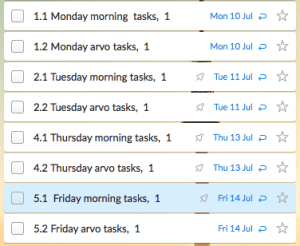 The first question I asked myself was ‘What lists do I need?'. In Harry's book he makes the excellent point that a checklist is only useful if you pause at relevant times to check it. He calls these moments ‘pause points'. I thought about my day, and my lessons, and tried to figure out which times could be my ‘pause points'. I worked out that for general tasks the ideal times for me to pause would be 8am, as soon as I arrive at school, and 3pm, as soon as classes have finished for the day. From this I devised a set of 5 lists, as pictured right.
The first question I asked myself was ‘What lists do I need?'. In Harry's book he makes the excellent point that a checklist is only useful if you pause at relevant times to check it. He calls these moments ‘pause points'. I thought about my day, and my lessons, and tried to figure out which times could be my ‘pause points'. I worked out that for general tasks the ideal times for me to pause would be 8am, as soon as I arrive at school, and 3pm, as soon as classes have finished for the day. From this I devised a set of 5 lists, as pictured right.
The lists are numbered 1.1, 1.2, etc, because Wunderlist has the option to ‘sort alphabetically', and by numbering the lists like this it would mean that they would stay in the same order all of the time. Each of these lists is recurring and has an alert. The morning list sends me a notification at 8am, and the afternoon (or ‘arvo' in Australian) list sends me a notification at 3pm. The number at the end of each list refers to the week of term, and once I've completed a checklist 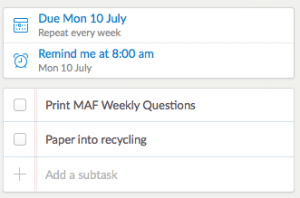 for the week, I change that number to the following week (Wunderlist does allow you to tick off the whole list, but, as these are recurring lists, as soon as you tick it off it pops back up). The beauty of these recurring lists is that they allow me to easily remember the tasks associated with, for example, Monday morning, that I have to do every week. Pictured right is what my Monday morning aways looks like.
for the week, I change that number to the following week (Wunderlist does allow you to tick off the whole list, but, as these are recurring lists, as soon as you tick it off it pops back up). The beauty of these recurring lists is that they allow me to easily remember the tasks associated with, for example, Monday morning, that I have to do every week. Pictured right is what my Monday morning aways looks like.
If there's an additional task that I need to do on Monday morning I'll add it in the ‘Add a subtask' section, then, if I don't need to do it again next week, I'll delete it once done rather than checking off. Checking it off means that it'll recur again next week.
There's one other set of lists that I use, and this is my ‘in class' lists. At the moment I've got three classes, Y11 Physics and two Y12 Further Maths classes. I have a list for each class and I figured that the only reliable ‘pause point' that I could count on in these classes was prior to class, especially whilst I'm in the pause point habit building phase. Below is a screenshot of what my whole list looks like (note the asterisks at the start of the MAFA, MAFB and PH12 lists that keep them at the top when I sort alphabetically).
In the above you'll also note the ‘Sunday before school' list at the bottom. Pretty self explanatory. We're between terms at the moment and I still haven't finished all those tasks, that's why that's still down as Week 11 whereas all other tasks are down as Week 1 of next term.
Now, I tried with the pause point at the start of the lesson for a while, but often I didn't want to front load the class with all the information in one go, so what I've started doing is transferring the checklist from Wunderlist to the board. This means that it's right there in my face whenever I refer back to my lesson contents (the list of concepts we'll be working through during a lesson that I use in every class), and it makes it much easier for me to remember to check it off. I find that it's working really well (also good as checking Wunderlist in class can look a lot like checking text messages!). Before the students arrive (when possible) I go into the class, write up my contents and checklist on the board, then they arrive and we get stuck in. I deal with the checklist items as we work through the lesson, and I'm building the habit of checking this checklist about 5 mins before the end of the lesson too to double check that I haven't forgotten anything. Here's what my list looks like when transferred to the board (top right of board).
I held off posting about this checklist system for a while because I really wanted to embed it into my practice and make sure that it was a useful and functional system doing everything that I want it to do. I now feel that it's well embedded and it's already been a life saver on a number of occasions.
If you adopt this system, or make any variations to it that you think significantly add to its usefulness I'd love to hear about them in the comments or on twitter (@ollie_lovell).